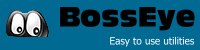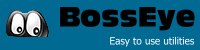Track and audit the time you spent on each computer program (process)!
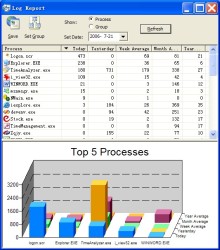 |
TimeAnalyzer automatically tracks your computer usage by recording your current foreground process in real time, and allow you identify how you spend a typical day on computer. The program can launch on Windows startup, minimize to system tray and silently monitor process activities on your PC in background. Its report system presents full-featured computer time distribution of a specific day and compare with average amount in the same week, month and year. Therefore, with the help of TimeAnalyzer, you can easily identify and recover wasted time, and improve your working efficiency substantially. |
What it can do for you?
- Discovery how you use your time in practice.
- Manage your computer time usage by supervisor or yourself.
- Know the priority of each activity.
- Use your computer in a better habit?
- Get to know what eats your time up?
- Identify which occupies your most time, work, game or entertainment?
- Arrange your time more efficiently.
- Get detailed accounts of working hours and breaks.
- Monitor the family’s PC or the company’s network.
- Determine how often software is actually used.
- Control online time and Internet use.
|