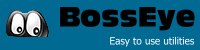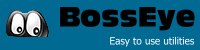|
To download the software, click on a link below.
Download Steps
- Click on a link above to download the trial version. Please note:
- bosseye.com , filekicker.com , and 66.33.223.201 are our official download mirror sites.
- No virus or spyware guarantee: We have fully tested and scanned our files with up-to-date anti-virus and anti-spyware programs before we release them.
- Windows XP sp2: You will see a window titled "Security Warning", or the file is even blocked by Internet Explorer. This is normal Windows XP SP2 behavior, and you can just follow the prompt information to continue to download.
- Click "Save" to download and save the file into your disk and then proceed to install. Or Click "Run" to download and proceed to install.
System Requirements
- Processor: Intel Pentium 133 MHz or above
- Memory: 128 MB (256 MB recommended)
- Free Drive Space: 2 MB for installing software, and 2 MB for data
- Operating System: Microsoft Windows XP, windows 2000, Windows 95/98 or Windows NT Workstation 4.0 or NT Server 4.0
- Display: VGA color monitor 800x600
- Pointing Device: Mouse or similar pointing device
- Network Adapter: Network card configured with an IP address and connected to the network, Modem or ISDN NT+TA.
|